This is ABCSoft’s list of open-source and/or freemium for daily use with virtual or remote teams
The following is a list of around 30+ technology tools categorized into 15 different categories. These tools allow every organization to arrange and manage their remote or virtual teams.
We love to use open-source or freemium tools. You can follow our footsteps and build a near-to-perfect ecosystem that allows you to manage your remote or virtual team. However; note that you might find one or two tools that are proprietary.
Also, keep in mind that those categories are loosely defined. This means that one tool can technically belong to more than one category (because of overlapping features and frequent tool updates).
Notes:
- None of the links below are affiliate links, so feel free to follow the links.
- This is a living document. Expect changes in this blog post as we go deeper and deeper with remote work setup.
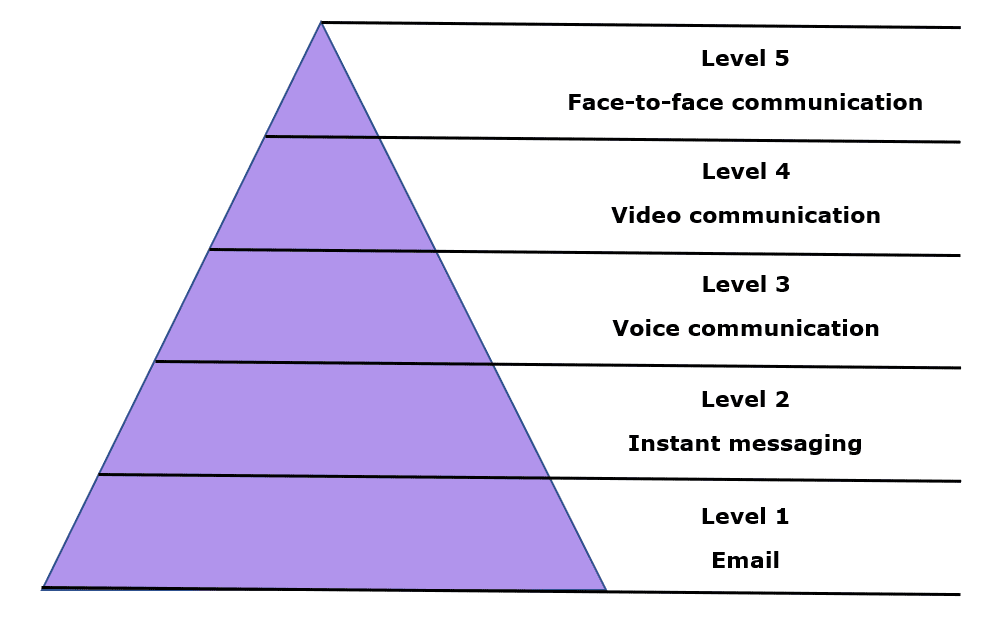
1. Collaboration & asynchronous Communication tools
These are tools that help you collaborate with your team through a central hub for sharing information
- Slack
- We consider it the cornerstone of any virtual company
- Provides tons of integration with other tools
- Cons:
- Freemium – History only for 6 months – a serious drawback
- Google Chat
- Emerging opponent to slack.
- Nextcloud talk.
- In case you have your own Nextcloud cloud
2. Virtual meeting tools (including video/audio conferencing tools)
These are tools that help you meet with your team through web conferencing and collaboration (including video and audio conferencing)
- Jitsi meet
- Private server setup.
- Also, a Public server is available.
- NextCloud video
- Zoom
- Google Meet
- Skype
2. Instant messaging tools
These are tools that allow you to chat in real-time with your team members
- Slack
- Skype
4. Project Management Tools
Tools that help you manage and plan your projects with your team through task assignments and scheduling
- Trello
- From our point of view, this is the best PM tool for small teams
- Asana
- Notion (Databases)
- Microsoft Project (we are using it sparsely)
- ZenKit (we are using it sparsely)
5. Task Management tools (daily tasks)
- Todoist
- Google Tasks
- Trello
- Notion (Databases)
6. Note-taking system
- Notion
- Google Docs
7. Intranet / Internet
- X-Wiki
- TeamWiki
- Bookstack
- WordPress
8. Time Tracking tools
- Toggl
- Freemium
- Time Doctor
- (Good but unfortunately it does not have a free plan)
9. Document Storage/ File Sharing tools
Tools that help you store and share your files securely among your team
- NextCloud
- One of the best tools to manage your files over your own cloud
- Google Drive
- Dropbox
- (we ceased using it as it is expensive compared to Google Drive)
10. Document collaboration tools
Tools that allow you to co-create and co-edit documents or visuals in real-time with your team members
- Notion
- Google Docs
- NextCloud + Libre office
11. Scheduling Tools
Tools that help you to schedule common meeting times with your team members
- TimeandDate
- Calendly
- Google Calendar
12. Virtual Team Games (Team building)
- Water Cooler Slack channel
- Ricotta Games and Trivia
Virtual team games that help increase trust and enhance communication
- Prelude – a creative game that builds trust in virtual teams.
- VirtuWall – a competitive game that helps break down silos.
13. eSignature (Document signing)
- Odoo Sign
- Part of the Odoo ERP suite.
- Can be hosted on your own cloud or on Odoo’s public cloud
14. Contract Handling and Escrow payment
- Upwork
15. Document workflow handling
- OpenKM


Add a Comment